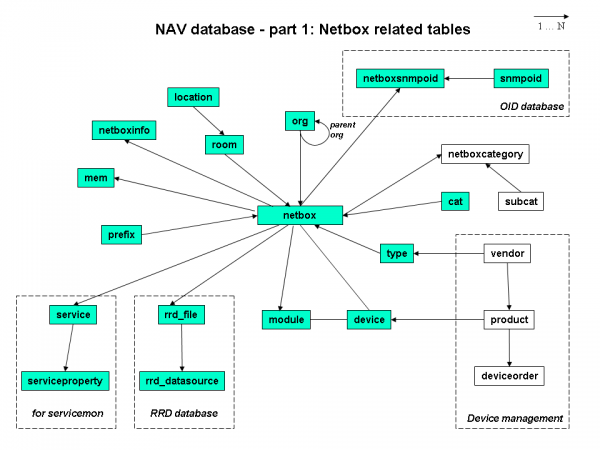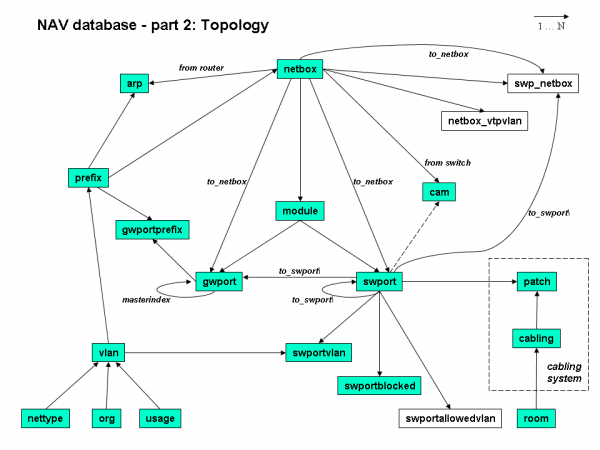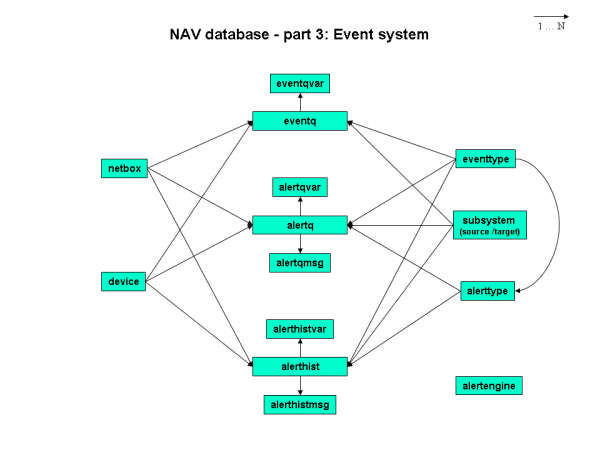This is an old revision of the document!
Table of Contents
Database documentation
This documents gives detailed information on the design of the NAV database. Currently (version 3.1) NAV is split into four separate databases, with a total of 94 tables:
- The main database “manage” is also refered to as NAVdb and contains the topology information of the network, machine tracker data, tables for the event- and alert system, for the messages system and more. The “manage” database has 57 tables.
- The “NAV profiles” database has information on NAV users and their selectet alert profiles. The “NAV profiles” database has 27 tables.
- The “Arnold” database has information on switch ports that are blocked by the Arnold front end tool. The “Arnold” database has 4 tables.
- The “logger” database is a small database for the Cisco syslog analyzer component of NAV. The database has 6 tables.
NAVdb ("manage")
Allthough this is one big database, we have here split NAVdb in 9 different logical groups of tables. This is shown on 5 different diagrams:
- Diagram 1 shows these groups of tables:
- Netbox related tables
- The OID database
- Tables for serviceMon
- Tables used by Device Management
- Diagram 2 shows topology related tables:
- Router related topology
- Switch related topology
- Diagram 3 shows tables for:
- The event and alert system
- Diagram 4 shows tables for:
- The message and maintenance system
- Diagram 5 shows tables for:
- The traffic map (vlanplot)
Netbox related tables
netbox
The netbox table is the hart of the hart so to speak, the most central table of them all. The netbox tables contains information on all IP devices that NAV manages with adhering information and relations.
netboxid primary key
ip IP address of the netbox
roomid room the box is placed in
typeid sysobjectid of the box
sysname name of the box, based on fully qualified dns name with fallback to IP address.
Histically MibII system.sysname was used as source, but we now use dns.
catid category of the box (GW,SW,SRV, etc)
subcat DEPRECATED? - check before delete!!!
orgid organization that manages the box
ro snmp read community
rw snmp write community
prefixid prefix the netbox is on
up whether the box is up and running (as seen from pping)
snmp_version version of the snmp agent (1 or 2)
snmp_agent DEPRECATED? - check before delet!!! Was used by a server collection module once.
upsince the timestamp when the box was last booted. Data is taken from mibII system.uptime
uptodate whether gDD has done OID classification
netboxinfo
The netboxinfo table is the place to store additional info on a netbox.
netboxinfoid primary key
netboxid netbox the info relates to
key not alway used, adds another dimension to (var,val). gDD uses i.e. this when storing collected
CDP data for a netbox.
var variable
val value
device
The device table contains all physical devices in the network. As opposed to the netbox table, the device table focuses on the physical box with its serial number. The device may appear as different net boxes or may appear in different modules throughout its lifetime.
deviceid primary key productid product the device is of (if this info is maintained) serial serial number hw_ver hardware version fw_ver firmware version sw_ver software version auto whether this device is discovered automatically by gDD or not active whether the device should be in operation (not just ordered) deviceorderid the order (if any) the device is part of
module
The module table defines modules. A module is a part of a netbox of category GW, SW and GSW. A module has ports; i.e router ports and/or switch ports. A module is also a phyiscal device with a serial number.
moduleid primary key deviceid the device this is netboxid netbox the module is a part of module the module number (integer - may be confusing) model the model description (as given by the vendor) descr further description (as given by the vendor) up whether the module is up and running (as detected by moduleMon. modeleMon is a plugin to gDD) downsince since when the module has been down
mem
The mem table describes the memory (memory and nvram) of a netbox.
memid primary key netboxid netbox the memory is part of memtype type of memory (flash or memory) device memory device (bootflash, slot0, disk1, etc) size size of the memory in byte used how much of the memory that is used
room
The room table defines a wiring closes / netork room / server room
roomid primary key - text - also the name of the room locationid in which location the room is descr description of the room opt1 additional info opt2 " opt3 " opt4 "
location
The location table defines a group of rooms; i.e. a campus.
locationid primary key - text - also name of location descr further description
org
The org table defines an organization.
- An organization is in charge of a given netbox.
- An organization is using a given prefix (to derive this relation you must adopt the NAV guidelines for router descriptions as explained in SubnetsAndVlans).
orgid primary key - text - also name of org parent parent organization, if any descr further description opt1 additional info opt2 " opt3 "
cat
The cat table defines the categories of a netbox (GW,GSW,SW,EDGE,WLAN,SRV,OTHER).
catid primary key - predefined categories
(GW,GSW,SW,EDGE,WLAN,SRV,OTHER)
descr further description
req_snmp whether NAV requires snmp support for the category
(false for SRV and OTHER, true for the five others)
subcat
The subcat table defines subcategories within a category. A category may have many subcategories. A subcategory belong to one and only one category.
subcatid primary key - text - also name of subcat descr further description catid category the subcat belongs to
netboxcategory
A netbox may be in many subcategories. This relation is defined here.
netboxid netbox in question category _subcat_ in question
type
The type table defines the type of a netbox, the sysobjectid being the unique identifier.
typeid primary key vendorid vendor of this equipment type typename name of the type descr further description sysobjectid sysobjectid cs_at_vlan whether the type uses community@vlan snmp polls chassis whether this is a chassis type box or not frequency DEPRECATED - check before delete!!! cdp whether the type supports cdp tftp whether the type supports tftp storage
The OID database
This diagram shows OID database (and more).
snmpoid
The snmpoid table defines all OIDs used during snmp data gathering and/or Cricket data collection.
snmpoidid primary key
snmpoid the OID
oidkey the variable used in NAV code for the OID
oidsource whether Cricket uses the oid or not
match_regex the response from the OID must mach the regex defined her, if empty any response is ok.
getnext If true; the OID is the root of a subtree, the OID tester then does a getnext poll to verify this.
If false; this OID is a leaf OID.
decodehex If true; the data is in hex and shuld be decoded to ASCII before doing the match_regex
uptodate boolean. If false netboxes are not OID tested against this OID. If you add snmpoids in
the Edit Database tool this value will initially be false.
defaultfreq Default gDD poll frequency for this OID. Netboxes that are classified to answer to this OID will
inherit this value in netboxsnmpoid. Most OIDs default to 6hrs (21600), modulemon to 1 hrs (3600).
descr further description
oidname the official name of the oid
mib the MIB the oid belongs to
netboxsnmpoid
The netboxsnmpoid table defines which netboxes answers to which snmpoids.
netboxid which netbox snmpoidid which OID frequency How often gDD polls this OID for this netbox. The value is inherited from snmpoid.deaultfreq.
Tables for serviceMon
This diagram shows tables for serviceMon (and more).
service
The service table defines the services on a netbox that serviceMon monitors.
serviceid primary key netboxid which netbox the service for monitoring is for active DEPRECATED? - check before remove. Was used for maintenance. handler type of service (ssh,http,dns,dvc etc) version version of the service, i.e. apache/ssh verson up whether serviceMon finds that the service is up/down
serviceproperty
Each service may have an additional set of attributes. They are defined here.
serviceid primary key property additional property of the service value the value of the property
The RRD database
This diagram shows the RRD database (and more).
rrd_file
The rrd_file contains metainformation on all RRD files that NAV uses. Each RRD file has statistics for a certain netbox
rrd_fileid primary key
path filesystem path to the rrd file in question
filename filename of the rrd file
step how often the rrd fil is updated (in seconds)
subsystem the subsystem that is updating the file
(typically cricket, pping or servicemon)
netboxid the netbox the rrd file has statistics for
key if relevant, which part of the netbox the rrd file has statistics for, i.e.
which table; service / swport or gwport
value i.e. which serviceid / swportid / gwportid
rrd_datasource
An rrd_file consists of a set of datasources defined in this table. A datasource is a data set, i.e. outOctets for a given switchport on a given switch.
rrd_datasourceid primary key
rrd_fileid the rrd file the datasource is within
name name of the source (ds0,ds1,RESPOSETIME etc)
descr further description
dstype type (DERIVE / GAUGE)
units units used on y-axis (seconds, bytes, etc)
threshold for thresholdmon: the threshold value to be checked on this data source.
May be stored as an integer or a percentage number.
max for thresholdmon: the max value that this datasource may be. Important if
the threshold is stored as percentage.
delimiter for thresholdmon: either '<' or '>'. Tells us if the value must be higher or
lower than the threshold.
thresholdstate for thresholdmon: if this is set to 'active' we have sent an alert on this
data source, if it is inactive, we have not.
Tables used by Device Management
This diagram shows tables for Device Management (and more).
product
The product table is used be Device Management to register products. Not compulsary. A product has a product number and is of a vendor.
productid primary key productno product identifier, i.e. "WS-X4148-RJ" descr further descr, i.e. "48 ports 10/100BaseTX (RJ45)" vendorid Vendor of the product
deviceorder
The devicerorder table is used by Device Management to place orders. Not compulsary. An order consists of a set of devices (on or more) of a certain product.
deviceorderid primary key registered timestamp when the order is registered in NAV ordered date the order is made in NAV. arrived timestamp when the order has arrived username NAV user placinrg the order orgid organization placing the order retailer retailer where the order is placed ordernumber ordernumber used internally or by retailer comment further comments made regarding the order productid product that is ordered updatedby ??? lastupdated ??? note: the amount is not registered in deviceorder, but if the amount i.e. is 5, then 5 deviceorder events are posted on the eventq (I think...).
vendor
The vendor table defines vendors. A type is of a vendor. A product is of a vendor.
vendorid table identifier, also the name of the vendor.
Router related topology tables
gwport
The gwport table defines the router ports connected to a module. Only router ports that are not shutdown are included. Router ports without defined IP adresses are also excluded.
gwportid primary key
moduleid module the router port is on
ifindex ifindex of the routerport
link whether the router port is operState up or down, apparently not in use
masterindex if the routerport is a subinterface, this value
points to the gwportid of the master port.
interface interface textual name (i.e Ethernet1/2)
speed speed in Mbps (1000 => 1 Gbps)
metric ospf metric defined on the router port, if relevant.
portname router interface description (the whole string)
to_netboxid the netbox the router port connects to (if any)
to_swportid the swith port the router connestc to (if any)
gwportprefix
The gwportprefix table defines the router port IP addresses, one or more. HSRP is also supported.
gwportid router port in question prefixid prefix in question gwip ip address defines on the router port hsrp boolean. If true, the ip address is an hsrp address Note: this allows for secondary addresses on router ports.
prefix
The prefix table stores IP prefixes.
prefixid primary key netaddr cidr prefix vlanid broadcast / vlan the prefix is running on
vlan
The vlan table defines the IP broadcast domain / vlan. A broadcast domain often has a vlan value, it may consist of many IP prefixes, it is of a network type, it is used by an organization (org) and has a user group (usage) within the org.
vlanid primary key
vlan vlan value
nettype nettype of the vlan, reference to the nettype table
orgid org. of the vlan, reference to the org table
unageid usage of the vlan, reference to the usage table
netident a substring of the router port description derived
acccording to the suggested NAV syntax.
description also a substring of the router port description derived
acccording to the suggested NAV syntax.
nettype
The nettype table defines network type;lan, core, link, elink, loopback, closed, static, reserved, scope. For a definition se SubnetsAndVlans. The network types are predefined in NAV and may not be altered.
nettypeid primary key, also nettype value;
- lan, link core, elink, static, scope etc
descr further description
edit Prefixes that are reserved, but not in operation or define your outer scope may be
added manually in the Edit Database tool. For these netttypes (reserved and scope) edit='t'.
usage
The usage table defines the user group (student, staff etc). Usage categories are maintained in the edit database tool.
usageid primary key, also usage value descr firther description
arp
The arp table contains (ip, mac, time start, time end)
arpid primary key
netboxid router the arp entry comes from
sysname the same router in name (in case the
router is deleted, arp has historic data)
prefixid prefix the arp entry belongs to
ip ip address of the arp entry
mac mac address of the arp entry
start_time time the arp entry was first discovered
end_time time the arp entry disappeared
(typically 4 hours after the last packet sent).
Switch related topology tables
This diagram showns the relations between the topology related tables.
swport
The swport table defines the switchports connected to a module.
swportid primary key
moduleid module the swith port is on
ifindex ifindex of the swport
port port number (integer) if appliqable
interface interface name
link wheather the port has link. 'd' means ???
speed speed of the port in Mbps (1000 => 1 Gbps)
duplex half or full duplex (h/f)
media media type - not collected ??? USED?
vlan vlan value of non trunk ports. This value is
also in the swportvlan table - in report it
is taken from swport vlan, not from here.
trunk wheater the port is trunk (boolean)
portname the configured port name (description/ifAlias value)
to_netboxid the netbox the port connects to (if any)
to_swportid the switch port the port connects to (if any)
swportvlan
The swportvlan table defines the vlan values on all switch ports. dot1q trunk ports typically have several rows in this table.
swportvlanid table primary key
swportid switch port id (foreign key ref to swport table)
vlanid vlan id (foreign key ref to vlan table, not an actual vlan number)
direction Direction of the link, seen from the root of the topology (the vlan's router).
'o' = 'Up', 'n' = 'Down', 'x' = ???
swportallowedvlan
Stores a hexstring that has “hidden” information about the vlans that are allowed to traverse a given trunk.
To make this information more readable a help table (range) and two views (allowedvlan and allowedvlan_both) are added to NAV in version 3.1. They are not documented in any further detail for the time being.
swportid switch trunk port in question hextring hextring that defines the allowed vlans for the trunk
swportblocked
This table defines the spanning tree blocked ports for a given vlan for a given switch port.
swportid switch port in question vlan vlan value
swp_netbox
A help table used in the process of building the physical topology of the network. swp_netbox defines the candidates for next hop physical neighborship.
swp_netboxid primary key netboxid switch in question ifindex ifindex on the switch to_netboxid candidate next hop netbox to_swportid candidate next hop switch port misscnt see misscnt in the cam table below. Same thing.
netbox_vtpvlan
A help table that contains the vtp vlan database of a switch. For certain cisco switches cam information is gathered using a community@vlan string. It is then necessary to know all vlans that are active on a switch. The vtp vlan table is an extra source of information.
netboxid relation to the netbox (switch) in question vtpvlan vlan value from the vtp table of the switch
cam
The cam table defines (swport, mac, time start, time end)
camid primary key
netboxid switch that has the cam entry
sysname name of the same switch, in case switch is deleted,
cam data are historic
ifindex infindex of the switch port for the cam entry
module module number for the cam entry
port port number for the cam entry
mac mac address found on the port
start_time time the mac address was first seen
end_time time the mac address disappeared (idle timer in
bridge tables are typically 5 minutes)
misscnt count how many times the cam entry has been tried updated
and failed. We do not want to terminate these cam entries
right away. It is configurable how many misscnt the camlogger
should tolerate.
Cabling system database
cabling
The cabling table documents the cabling from the wirering closet's jack number to the end user's room number.
cablingid primary key roomid room number jack jack number building building where the cabling is done targetroom room the remote end of the cabling is terminated descr further description, if any category type of cabling (i.e. cat5e, cat6 ...)
patch
The patch table documents the cross connect from switch port to jack.
patchid primary key swportid reference to the swport the cross connect is connected to cablingid reference to the jakc the cross connect is connected to split If a split cable is used in the jack end, specify type and leaf.
Event system
eventq
The event queue. Additional data in eventqvar. Different subsystem (specified in source) post events on the event queue. Normally event engine is the target and will take the event off the event queue and process it. getDeviceData are in some cases the target.
eventqid primary key
source the subsystem that has posted the event
(reference to subsystem table)
target the subsystem that is the target of the event
(reference to subsystem table).
Usually event engine, may be gDD
deviceid the device that the event is about
netboxid the netbox that the event is about
subid a sub value on the netbox, may be ...
time time the event was posted
eventtypeid event type, reference to the eventtype table
state state of the event; s=start, e=end, x=not stateful
value value if applickable
severity severity of the event
eventtype defines eventtypes
eventtype
Defines event types.
eventtypeid primary key, also event type value
(i.e boxState, serviceState, info etc)
eventtypedesc further description of the event
stateful boolean value; wheather the event is statefull
subsystem defines subsystem that post or receives events
subsystem
Defines the subsystems that post or receives an event.
name name of subsystem that posts (source) or
receives (target) event on the eventq
descr further descr of the subsystem (not used)
eventqvar
Defines additional (key,value) tuples that follow events.
eventqid event in question var variable val value
alertq
The alert queue. Additional data in alertqvar and alertmsg. Event engine posts alerts on the alert queue (and in addition on the alerthist table). Alert engine will process the data on the alert queue and send alerts to users based on their alert profiles. When all signed up users have received the alert, alert engine will delete the alert from alertq (but not from alert history).
alertqid primary key
source the subsystem that has posted the event
(reference to subsystem table)
deviceid the device that the event is about
netboxid the netbox that the event is about
subid a sub value on the netbox, may be ...
time time the event was posted
eventtypeid event type, reference to the eventtype table
alerttypeid alert type, reference to the eventtype table
state state of the event; s=start, e=end, x=not stateful
value value if applickable
severity severity of the event
alerttype
Defines the alert types. An event type may have many alert types.
alerttypeid primary key eventtypeid event type alerttype alert type name alerttypedesc alert type description
alertmsg
Event engine will, based on alertmsg.conf, preformat the alarm messages, one message for each configured alert channel (email, sms), one message for each configured language. The data are stored in the alertmsg table.
alertqid primary key msgtype email | sms language language of the message msg the message text
alertqvar
Defines additional (key,value) tuples that follow alert. Note: the eventqvar tuples are passed along to the alertqvar table so that the variables may be used in alert profiles.
alertqid primary key var variable val value
alerthist
The alert history. Simular to the alert queue with one important distinction; alert history stores statefull events as one row, with the start and end time of the event.
alerthistid primary key
source the subsystem that has posted the event
(reference to subsystem table)
deviceid the device that the event is about
netboxid the netbox that the event is about
subid a sub value on the netbox, may be ...
start_time when the event occurred. if stateful; start time
end_time if stateful; end time
eventtypeid event type, reference to the eventtype table
alerttypeid alert type, reference to the eventtype table
value value if applickable
severity severity of the event
alerthistvar
Defines additional (key,value) tuples that follow the alerthist record.
alerthistid primary key state state of the event; s=start, e=end, x=not stateful var variable val value
alerthistmsg
To have a history of the formatted messages too, they are stored in alerthistmsg.
alerthistid primary key state state of the event; s=start, e=end, x=not stateful msgtype email | sms language language of the message msg the message text
alertengine
Used by alert engine to keep track of processed alerts.
lastalertqid value of the last alertqid that alert engine has processed.
Messages and maintenance

This diagram shows the relations between the message and maintenance tables.
emotd
The table contains the messages registered in the messages tool. Each message has a timeframe for when it is published on the NAV main page.
emotdid primary key
author user (NAV logged in user) who posts the message
last_changed timestamp when the message was edited the last
time
type type of message: error (unplanned situation),
scheduled outage (planned), information, internal.
title title of the message (text)
description further description (text)
detail details, not shown on the NAV main page (text)
affected end users affected (text)
downtime downtime the message impicates (text)
publish_start start time for when the message is published
publish_end end time for publish
published boolean... ???
replaces_emotd if the message is a follow up, reference to
the message it replaces.
title_en DEPRECATED?
detail_en DEPRECATED?
affected_en DEPRECATED?
downtime_en DEPRECATED?
maintenance
Each message may have a maintenance window. This is stored here. A location, room, netbox or service may be set on maintenance. This is given by emotd_related.
maintenanceid primary key
emotdid the message the mainenance window relates to
maint_start start of maintenance
maint_end end of maintenance
state takes the values 'scheduled', 'active', 'passed'
or 'overridden'. maintengine changes this value.
emotd_related
The (key,value) pairs that are on maintenance.
emotdid the message the maintenance relates to key may be location / room / netbox or module value relevant locationid/roomid/netboxid/serviceid
Traffic map
The traffic map (vlanplot) uses three tables to store values on positioning of routers in the graph and on the use of containers. This diagram shows the releations between the traffic map tables.
Also, see more documentation on the TrafficMap.
vp_netbox_xy
The table is used for positioning nodes (routers) on the traffic map. A netbox may be positioned in more than one container (because we show the other side of the link, the netboxes themself always only belong to one container).
vp_netbox_xyid primary key pnetboxid the netboxid of this box (router) x the X coordinate y the Y coordinate vp_netbox_grp_infoid reference to the container this node belongs to.
vp_netbox_grp_info
The table keeps information on all containers used by the traffic map. Editing containers is done in Edit Database.
vp_netbox_grp_infoid primary key
name name of the container. The top container is named _Top.
hideicons boolean. The value has different meanings, see the TrafficMap wiki page.
iconname if a name is given and an equivalent icon is placed in the vlanPlot/icons
directory this will be used.
x the X coordinate of the container placement on _Top.
y the Y coordinate of the container placement on _Top.
vp_netbox_grp
The table maps netboxes to containers. This information is maintained by Edit Database.
vp_netbox_grp_infoid the container pnetboxid the netboxid of this box (router)
The "NAV profiles database"
The “NAV Profiles” database contains 27 tables. This figure shows 21 of them. As the figure suggests, the “NAV Profiles” database can be subdivided into the following groups of tables:
- Tables managed by the user admin tool (yellow tables)
- Tables managed by alertEngine (green tables)
- The rest (blue and red) are used by Alert Profiles.
The last 6 tables, not included on the figure, can be grouped as follows:
- accountorg relates users to organizations, so a part of user admin
- privilege and accountgroupPrivilege relates privilege to users, administered by user admin
- navbarlink and accountbarlink relates to the users setup for nav bar preferences
- defaultfilter is an additional table uses by Alert Profiles.
To sum up, the 27 tables can be grouped as follows:
- user admin has 10 tables.
- nav bar user preference has 2 tables.
- alert Engine has 2 tables.
- Alert Profiles has 13 tables.
We do not document the database in further detail here, but refer to navprofiles.sql that is quite well documented!
The "Arnold" database
The “Arnold” database contains 4 tables.
blocked_reason
blocked_reasonid primary key text A reason for blocking a given set of switch ports
identity
identityid primary key
mac MAC-address of computer
blocked_status boolean
blocked_reasonid reason of the block, reference to the blocked_reason table
swportid reference to the switch port found in the manage.swport table.
We find sysname,ip,module and port from this
swsysname current sysname of switch, kept for consistency check
swvendor vendor of switch, used to determine snmp-query
swip current ip of switch, kept for consistency check
swmodule current module, kept for consistency check
swport current port, kept for consistency check
swifindex current ifindex, kept for consistency check
community community of switch
ip current ip of computer
dns current dns-name of computer
netbios current netbios-name of computer
starttime time of first event on this computer-swport combo
lastchanged time of last current event on this computer-swport combo
autoenable time for autoenable
autoenablestep number of days to wait for autoenable
multiple stores the amount of computers detected behind this port
mail the mail address the warning was sent to
secret flag this tuple as visible only to members of the secret club
userlock lock this tuple to the specified user, it is visible but not possible to enable by other users
orgid organization
determined set to y if this mac/port combo is blocked with the -d option.
event
eventid primary key identityid reference to identity event_comment comment blocked_status boolean blocked_reasonid reason of block, reference to blocked_reason eventtime timestamp of the event autoenablestep ? username
block
The block table, in lack of a better name, is a run where we do automatic blocking of computers based on input ip-list.
blockid primary key blocktitle title of block blockdesc description of block mailfile path to mailfile to use to send mail when blocking reasonid reason of block, reference to blocket_reason private if set uses the -k parameter in Arnold determined if set uses the -d parameter in Arnold incremental if set uses the -e parameter in Arnold blocktime days from block to autoenable userid the user that blocks the ip-adresses active if set to n will not do blocking of this kind lastedited timestamp of last time this block was edited lastedituser username of user who last edited this block inputfile path to file where list of ip-adresses is, if applicable
The "logger" database
The logger database contains 6 tables. The database is used for storing Cisco syslog messages in a structured manner. The database has no relation to other parts of NAV, thus the logger system can be looked upon as a separate system (the origin table could potentially relate to the netbox table in a later version…).
See NAVMore report ch 2.4 (in Norwegian) for a further explaination of the NAV Cisco syslog analyzer tool. The chapter also includes a database figure, almost uptodate; the system table no longer exists and there is a newpriority reference from message to priority.
message
Contains the syslog messages with reference to other tables
id primary key
message the message itself
time timestamp when the message was posted
origin reference to origin table, the box who has sent the message
type reference to the type table, the message type, indirectly priority
newpriority reference to priority table, used only if the priority of the message is overridden
by rules defined in the syslog config file.
origin
The box that has sent the syslog message
origin primary key name name of the box (switch,router,base station) that sent the syslog message category reference to category
category
category ? (gw,sw etc?)
type
type primary key priority reference to priority table (value 0-7) facility component of the Cisco defined syslog structure (ex: IP / LINK etc) mnemonic component of the Cisco defined syslog structure (ex: TCP_BADCKSUM, ERROR etc)
priority
Defines the eight Cisco priority levels. This table is predefined in NAV filled with the eight rowa of data.
priority primary key, value 0-7 keyword name of the priority description explaination
errorerror
Contains messages that deviate from the cisco syslog message format and thus cannot be stored in the given structure.
id primary key message the message that was erroranous