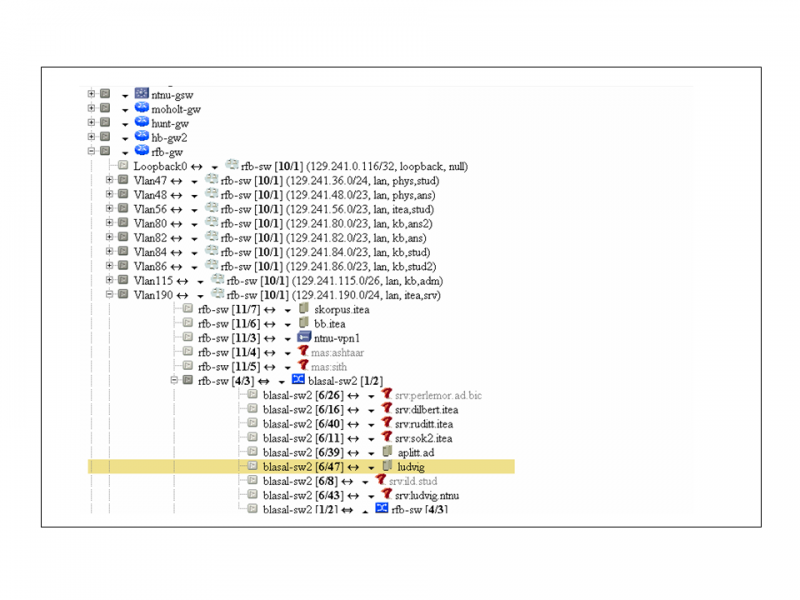networkexplorer
Table of Contents
Network Explorer
Navigation
The initial view lists all the routers (GW and GSW). The user may explore a router by clicking on the plus sign (+). This will open a router interface listing for this router. If the tag “show detailed information” is checked details on IP addresses and router interface descriptions is also shown.
If further topology for a given router interface is known; i.e. which switch the router interface connects to, you can drill down further by clicking on a second level plus sign (+). You can keep on exploring the subnet in question in this manner. For each switch the switch ports that are configured for this subnet/vlan will be displayed.
- A double arrow indicates a vlan tagged (trunked in Cisco terminology) connection.
- When the switch port connects to end equipment the port name is shown. A drill down on end equipment will show you the IP and mac address(es) behind the given port.
Search options
You may find it useful to use the network exlorer search option. You may look for:
- a particular sysName or a substring match (check “show exact/no substring match” if you want exact matches only
- a particular IP address
- a mac address: does a machine track search (delimiter ':' is allowed or none, do not use '-').
- a port name (port description)
- a vlan, i.e. all switch ports that belong to the vlan in question
- a room, i.e. all equipment that is in a given room
- Software (not sure how this works…)
- Serial (not sure how this works…)
networkexplorer.txt · Last modified: by faltin