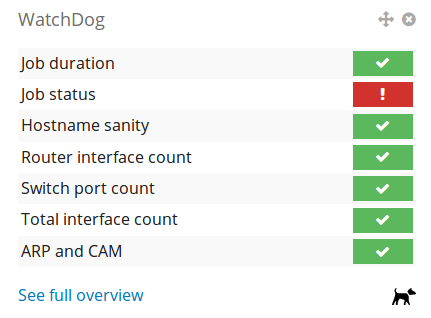NAV 4.3.1 released
The first maintenance release of the NAV 4.3 series is now out.
The source code is available for download at Launchpad. New packages for Debian Wheezy and Jessie have been published in our APT repository as usual.
Changes
The following reported bugs have been fixed:
- LP#1464660 (macwatch AttributeError when attempting to post events under NAV 4.3.0)
- LP#1466734 (Portadmin should link back to ipdevinfo)
- LP#1467508 (report export csv not working)
- LP#1469620 (Ipdevinfo: switchport activity only show activity for last 30 days)
- LP#1469988 (arnold does not reset autoenable date on manual detentions)
- LP#1478827 (Include vendor and description in the netbox API endpoint)
- LP#1478835 (portadmin snmp timeout while saving)
- LP#1480262 (Rendering a port traffic graph results in a UnicodeEncodeError)
- LP#1480814 (Non-ASCII characters in username will crash login page if authenticating against a Microsoft AD server)
- LP#1483145 (seeddb invalid ip crashes check connectivity)
- LP#1484386 (Floating graph control panel intermittently appears at top of page when selecting Port Metrics tab in ipdevinfo)
- LP#1484423 (ipdevpoll inventory job fails with AttributeError: ‘NoneType’ object has no attribute ‘strip’)
- LP#1484427 (ipdevpoll 5minstats job fails on some Cisco WLCs)
- LP#1486415 (IntegrityError when posting chassis events from ipdevpoll)
- LP#1486430 (Jobs “inventory” and “statuscheck” fails after switch OS upgrade)
Happy NAVing everyone!